Do you ever take the time to revisit your Teachers Pay Teachers (better known as TPT) purchases?
If not, you really should.
When you sign in, you will have the option of viewing "My Purchases".
On the drop-down menu next to the word sort, you will be given several options.
You can see your most recent purchases...
You can view them alphabetically...
You can also choose "Recently Revised". I recommend that you do this occasionally. Sometime there are reasons that sellers must make revisions for typos or even because they add to the product.
If there are any with revisions, it will be flashing "Newly Revised Re-Download". Underneath, you will see "Description of Revision". Click on this to see what has been changed or added.
The last is one of the most important... Click to see if there are any that you forgot to leave feedback on. This happens to me when I want to use the product before I leave feedback, and the I forget to go back.
You'll definitely want to be sure you leave feedback.
Why? As a seller, I really appreciate reading the feedback. (The more detailed the better.)
Telling me what you like, what works, or what you would like to see added really helps me make my products the very best they can be.
An added benefit to you, the buyer, is that you get TPT Bucks to put toward future purchases. If you are like me, it's time to start looking around and buying new things for your classroom. Getting some $$ toward your purchases is like getting a sale, even when there's not a sale!
Head on over and check all of your purchases out and see if there are any revisions or if you need to leave feedback.

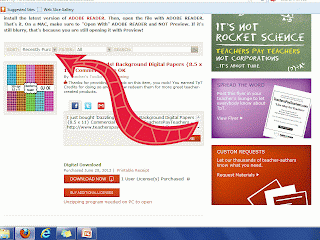

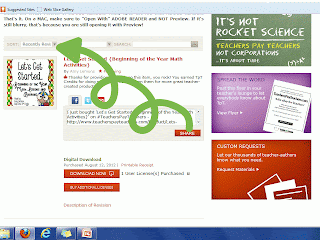

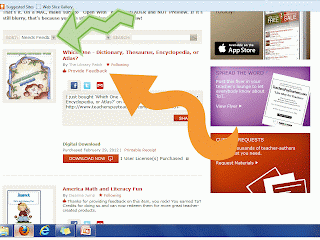
Great reminders, Cynthia! Thanks for posting!
ReplyDeleteCrystal
Teaching Little Miracles
Thank you for the reminders! Easy to forget to check.
ReplyDeletePatti
One Class, One Sound
Thanks for the tip!
ReplyDeleteI am a new follower of yours and your site is great. I can't wait to read everything! Thanks for sharing!
Amanda
Awesoome blog you have here
ReplyDelete